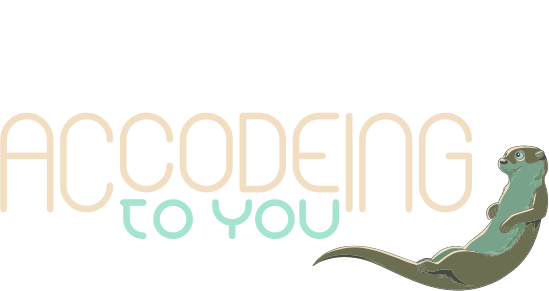Removing a team from the Mac Slack app
This issue has since been fixed and you should not need to do this manually anymore :)
Intro
After finishing a contract for a client they removed me from their Slack team, as they should. The problem I had was that the “remove [team name]” right click action in the Slack app on OS X won’t work unless you are actually logged into the team…
I could “remove” the team using the right click action, but it wasn’t really gone. Since I was cast out before attempting to remove the team the unread indication was constantly on (since I had unread messages in the team I could no longer access) and each time I restarted Slack the team reappeared in the list :/
Digging
As a developer I know there is a file, somewhere, with a list of the teams in it. I wanted to find this file and nuke the team manually, since Slack apparently had formed a greater sentimental attachment to it than I had.
After some digging I found a few hints and managed to find the file here:
/Users/[USER NAME]/Library/Containers/com.tinyspeck.slackmacgap/Data/Library/Application Support/Slack/storage/slack-teams
Simply close Slack, edit the file and start Slack again. The file is a JSON hash of team identifier strings and data hash pairs. Simply find your team by name, back up to include the identifier string and select until the next team identifier string. Nuke the lot and save.